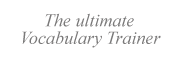|
|
|
|
|
This section is devoted to the IMEs supplied by Microsoft.
For IMEs provided by other companies, visit the appropriate language-specific page.
|
|||||||||
|
This is how you install original Windows input methods:
|
- |
Open the Control Panel (Start menu | Settings) and then the "Regional and Language Settings" dialog box. | |
|
|
|
|
|
- |
In that dialog box, check the "support for additional languages" box, that is, input methods for right-to-left and CJK scripts. | |
|
|
|
|
|
- |
Finally, install the IME for the language of your choice. |
|
Take into account also the limitations of your software. For example, VTrain version 4.5 was not fully Unicode-enabled yet.
The following problems have been reported by VTrain users:
|
- |
Faulty control over the text cursor. | |
|
|
|
|
|
- |
Characters are sometimes rotated by 90°. | |
|
|
|
|
|
- |
In certain scripts, sometimes words are cut in two by linebreaks. Awkward workaround: format the spaces in a standard font (like Times New Roman or Arial). You may also use a macro created by the SIL to simplify this task. It is located here |
|
|
|
|
|
|
- |
The IME forces the fonts supplied by Microsoft upon the target editor, so you cannot use the font of your choice (!). The font format cannot be modified afterwards either. If you try, your command is simply ignored by Windows, not even an error message appears. |
Legal notice.
Our homepage is http://www.vtrain.net